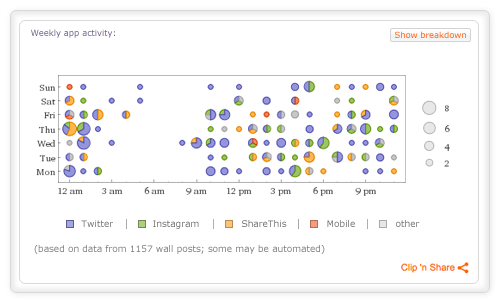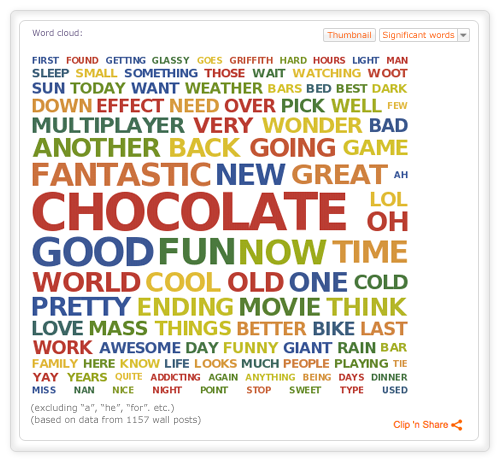Today we’re excited to announce the first upgrade to Wolfram|Alpha’s Personal Analytics for Facebook. There’s much more to analyze, see, and do—here’s a quick look!
One of the most shared pods from our first release was our colorful social network visualization. We’re extending this idea to help you better understand how your social network fits together. To start with, we’re showing you a new visualization that highlights friends based on the way that they fit into your network.
Let’s take an example. Say you’re a college student. You might have a group of friends from college, and another group from your old high school. If you’ve got any college classmates who also went to your high school, we might label them on your report as social connectors, because they connect two otherwise separate groups of your friends.
In total, there are five different “network roles” we identify: social insiders and outsiders, social neighbors and gateways, and social connectors. Social insiders and outsiders are opposites: a social insider has a lot of friends in common with you (e.g. your girlfriend since freshman year); conversely, a social outsider is someone with whom you have few or no mutual friends (e.g. that girl you met horseback riding in Romania). Social gateways and neighbors are also opposites: a social gateway contact has a lot of friends that are outside your network (e.g. the editor of your college newspaper), whereas a social neighbor has few friends outside your network (e.g. your identical twin).
Social insiders and social neighbors sometimes overlap, as do gateways and outsiders—but not always. For example, a social outsider simply may not have enough outside friends to be a social gateway.
In fact, these social roles are just one new way you can interact with your friend network. We’ve added color coding for a number of interesting properties, like relationship status, age, sex, number of likes, and so on—along with the ability to filter your network according to criteria like location and age. This unlocks a huge variety of interactive visualizations, allowing you to find patterns and ask questions like: Are all your married friends clustered in one part of your network? Are all your friends from your hometown the same age? Who is your most popular friend from university? Interactivity helps you explore further: at any point you can mouse over friend nodes to see who they are; clicking will take you to their Facebook page.
Wolfram|Alpha has tons of data about the real world. And we can now combine that data with your Facebook profile to tell you interesting things you might not otherwise know. For example, by analyzing your friends’ locations, we can now give even more detail about their geographical relationships to you (based on either hometown or current location). We can show you your most “geographically interesting'” friends, like who is closest to the North Pole or the equator, who is farthest away from you, and even who has the highest or lowest elevation.
Aesthetically, we’ve improved some existing features, such the weekly app activity pod, which lets you see the times you are most likely to access your favorite apps, and the word cloud, which shows the most common English words you use in your wall posts.
Looking to the future, we’re happy to announce another new aspect to Personal Analytics for Facebook: Facebook Historical Analytics. By enabling this feature now (click the banner at the top of your report), we’ll start periodically collecting information to be able to show you an evolution of your Facebook profile over time. Which of your friends has gotten married? Who has moved to a new city? You’ll get an email when there is enough data to show you a historical analysis.
For those of our users who wish to contribute to our scientific adventures in social network analysis, we are also allowing anyone to opt in to become a Data Donor. This will securely store your Facebook report to allow Wolfram’s researchers to find patterns across thousands of people. We’ll use the results to improve our Personal Analytics for Facebook, and we might even make some new scientific discoveries along the way!
Wolfram|Alpha is proud of its commitment to privacy, and we describe in our FAQ precisely how we protect your identity and data. Get started by running a new Wolfram|Alpha analysis of your Facebook profile today!
What do the percentages mean in the Mutual friend-clusters section?
Also, i would like this for twitter and for linked in
Would there be any way of manipulating these marvelous data clusters in order to do some uber-sophisticated professional networking within the groups? Or is that purely the provenance of LinkedIn?
Hi,
You should add a list of unsignificant words for other languages! Try to eliminate “de, la, le, un, une… Lists of French (and other languages) stopwords can be found in numerous places!
Thanks anyway, it works well and is interesting.
Sweet, just looking quickly at it I think colour coded friend network visualisation is so very cool and probably the best part!
Wow, this is mind blowing information about my friends network…I be my own stalker FTW!
Great job! Do you plan to include languages other than english for the word cloud? Unfortunately word clouds in other languages include a lot of prepositions and other non-words.
Excelents reports.
You get the better information available.
Congrats and thanx for share
gab
Nice as a demo of capabilities. But what I would like to see and would be willing to pay for is the info for a fan page of my company.
Also, would like to know if there plans to do this for LinkedIn contacts.
I’d love to see you provide a similar service for Twitter.
trying to get facebook analysis of my facebook business page. But Wolfram seems to only connect to my personal page. How can I access the other facebook account?
Dear Robin,
Currently Wolfram|Alpha Personal Analytics for Facebook only supports personal pages. Stay tuned to our blog for further information as it becomes available.
Sincerely,
Wolfram|Alpha Blog Team
I’m also looking forward to Wolfram analytics for FB becoming available for (business) pages. Currently I’m using Crowdbooster. When installed through my personal FB-page, it asks ‘for which page would you like to use Crowdbooster’. I can imagine something like that should be possible for Wolfram. Considering your cool tool I’m certain it will increase your revenues tremendously :).
Keep us posted!
Thx,
Evan
The Netherlands
Id like to see an extended interactive network that can answer me Questions like: What frinds of my friends are friends with eachother. I like those circles.
Great tool! But in Cloud Friend Network I can’t see node details, because I had too many friends. Any ideas?
This is extraordinary! I love data visualizations like this, WAY better than rows and columns of information. We use Facebook and other social media to drive targeted traffic to our site but its often difficult to understand all the data.
I’ll be checking back to see how this progresses. Great Work Guys!
Mark Ellis | Window Tinting Expert
support for facebook business pages would be very cool! still waiting for it 😉
Is there a way wolframalpha can search my facebook posts? I have pro.
Thank you for your comment, Wolfram|Alpha is unable to search the text of historical Facebook posts.
Thank you. Very interesting the tools for the study of any community structure.
A question: what is the median value of the friends-of-friend’s number? Perhaps it is somewhere here, but I don’t find it. I suppose it is much less 342^2, as the friends in a given cluster have possibly a lot of friends in common.
Great and interesting analytics!
I would suggest if it is possible to provide a list with who are you engaging the most ( people you are commenting and liking the most) and vice versa- list with people who are engaging the most with my own posts.
Hi,
Are there APIs available for this personal analytics?
How can I use this data on my application?



 Comments Off
Comments Off