Version 1.1 of the Wolfram|Alpha App for the iPhone & iPod is now available in the App Store. The new version includes a number of new features that continue to improve the app’s unique mobile Wolfram|Alpha experience. Perhaps its most iconic feature, the specialized keyboards that greet you when you first open the Wolfram|Alpha App, have been painstakingly constructed to ease the burden of entering queries, whether you’re converting from pounds ![]() to euros
to euros ![]() or computing a numerical value for the Weierstrass p-function
or computing a numerical value for the Weierstrass p-function ![]() . Our goal in creating these keyboards was to form families of characters that naturally occur together both in common use and in traditional mathematical applications. We also wanted mathematical expressions to look and feel natural to enhance usability and understanding. Version 1.1 has four specialized keyboards: the default keyboard, the “math” keyboard accessed by the right-shift key
. Our goal in creating these keyboards was to form families of characters that naturally occur together both in common use and in traditional mathematical applications. We also wanted mathematical expressions to look and feel natural to enhance usability and understanding. Version 1.1 has four specialized keyboards: the default keyboard, the “math” keyboard accessed by the right-shift key ![]() , the “Greek” keyboard accessed by one press of the left-shift key
, the “Greek” keyboard accessed by one press of the left-shift key ![]() , and the “symbol” keyboard accessed by a second press of the left-shift key.
, and the “symbol” keyboard accessed by a second press of the left-shift key.

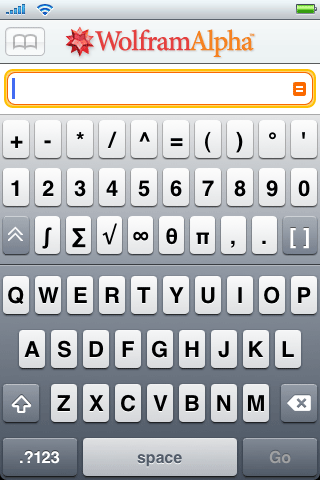


To determine the optimal keyboard layout, we scoured Wolfram|Alpha’s server logs for the most commonly entered phrases that have characters with meaning in Wolfram|Alpha. Given that Wolfram|Alpha is built on Mathematica, one of its core strengths is advanced mathematics. True to form most of the commonly typed characters are related to math. For example, you would generally type the word “integrate” to compute an integral on the Wolfram|Alpha website. In the Wolfram|Alpha App you could simply type the ![]() key on the math keyboard. The same is true for other symbols common in math, such as
key on the math keyboard. The same is true for other symbols common in math, such as ![]() and
and ![]() . Specifying geometric shapes, such as a triangle, is straightforward as well.
. Specifying geometric shapes, such as a triangle, is straightforward as well.



With the specialized keyboards, currency conversions (accessed by a press-hold popup on the ![]() key) are exceptionally easy, as is finding the positions of the planets, or looking at the population of males in the U.K.
key) are exceptionally easy, as is finding the positions of the planets, or looking at the population of males in the U.K.


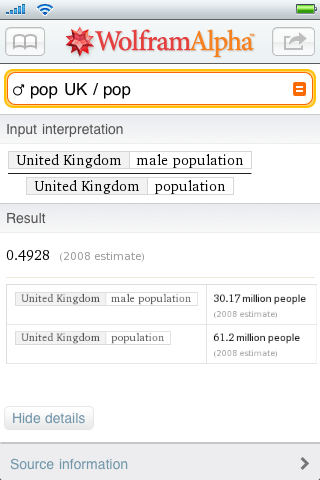
Sums, limits, integrals, and derivatives can be expressed in their natural forms.

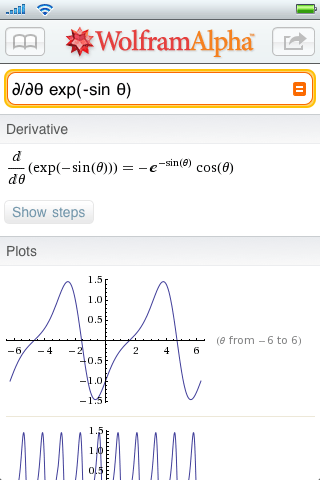
The keyboards also allow you to enter a formula naturally, such as for Ohm’s law and frequency-wavelength relationships, and you can properly refer to units, physical constants, and elementary particles.



Of course, you can do advanced mathematics, as well.



This is just a small fraction of the ways the specialized keyboards make the Wolfram|Alpha App more useful. Give it a try, and don’t be surprised if you find yourself leaving your calculator at home.
This is great. Please consider putting them on the wolframalpha.com homepage. Symbols are much more intuitive than text. What’s good for the app is good for the website… Thanks for the great work!
On the Windows LIve web page please can you make it possible to cut and paste any of these special characters to the input form. Perhaps by placing a table of the characters immediately below the input form.
Good, but when will you add Android?
Android is growing like weed while Apple is just losing PR everywhere.
I have to take this as a bad sign – chances are if this is being introduced in the paid version, there’s little chance of it on the main online one, which I use, not even owning an iPhone. It’s too bad – considering I think this would be one of the most helpful features to be added.
I was just wondering why did you make a $50 app if people can use the website for free. It’s just silly because people can enter wolfram from safari in their ipod/iphone.
I guess I don’t need to buy that calculator now;)
Its stupid to have a really expensive app when its free on the internet. i’m sure i must be making a mistake but i can’t see how the app is any better, and definitely not $50 better.
Please put a keyboard with special characters so no need to open character map.
Indeed very impressive. Please consider making a version for androids..
/Jonas
Thank you! We now have an app for Android. Learn more about it here: http://products.wolframalpha.com/android/
The app is great. One thing that would be very handy is if you could also make your keyboards available to other iPhone apps like Notes. At present it is possible to do this via cut and paste from the wolframalpha screen, but this is quite cumbersome.
This is the coolest app on my iPhone – it really rocks! Would be cool if data could be shared between apps though.
This ebook has some great insights from somenoe who seems to have done it especially the lesson on UI design where I have little experience. Would be nice to have some case studies but other than that, it’s fab. Thank you!!



 Comments Off
Comments Off